Finding information about species and genomes in Ensembl, Demo
Demo: Introduction to Ensembl
Ensembl
Homepage
The homepage of Ensembl is found at www.ensembl.org. It contains lots of information and links to help you navigate Ensembl:
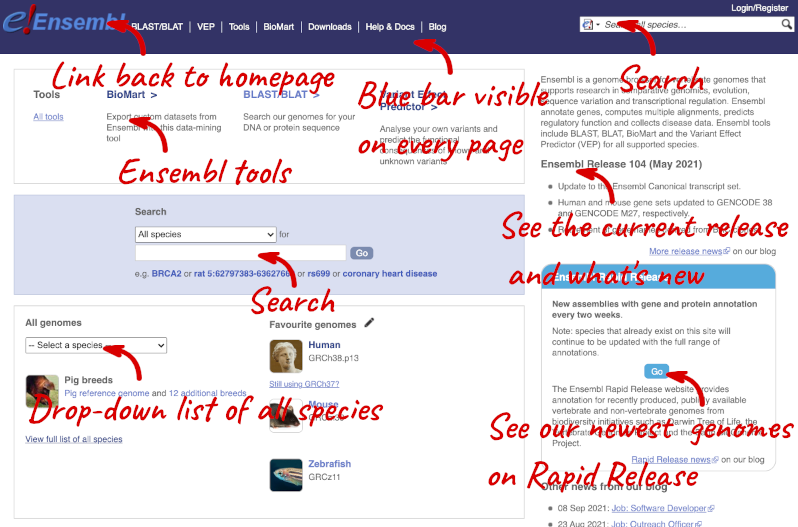
On the right-hand panel you can see the current release number and what has come out in this release. To access old releases, scroll to the bottom of the page and click on View in archive site in the right-hand corner.
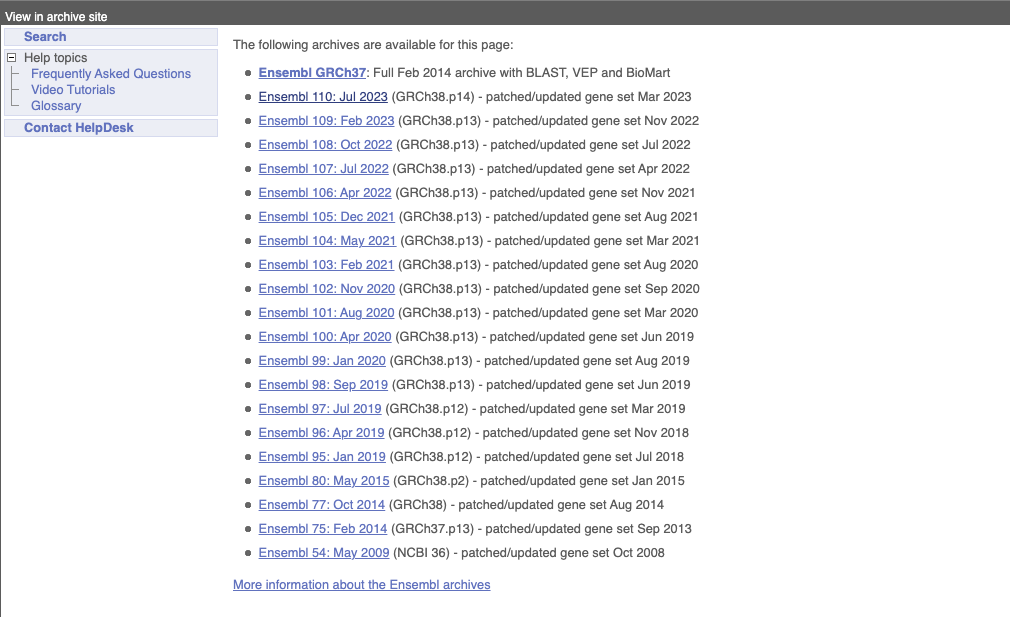
Click on the links to go to the archives. Alternatively, you can jump quickly to the correct release by adding e plus the release number in the URL. For example e98.ensembl.org jumps to Ensembl release 98.
Available pangenomes
Pangenomes are available for:
- Canis lupus familiaris (Dog): 4 additional breeds
- Gallus gallus (Chicken): 2 additional breeds
- Mus musculus (Mouse): 15 additional strains
- Ovis aries (Sheep): 1 additional breed
- Rattus norvegicus (Norway rat): 3 additional strains
- Sus scrofa (Pig): 12 additional breeds
To view all available species in Ensembl, scroll back up to the top of the homepage and click the View full list of all species link underneath the coloured search block.
You can search for your species of interest (either the common or scientific name) using the search bar at the top right-hand corner of the table. Click on the common name of your species of interest to go to the species information page. We’ll click on Pig.

This is the species information page for Pig. Here you can see links to example features and to download flatfiles. Under the Genome assembly section, we can see that the species has data on an additional 12 breeds. Click on View list of breeds to see all available breeds in tabular form.

Species information
Let’s focus on the Genome assembly. Go back to the species information page and click on More information and statistics under the Genome assembly section.

Here you’ll find a detailed description of how to the genome was produced and links to the original source. You will also see details of how the genes were annotated.
Ensembl Plants
Homepage
Let’s take a look at the Ensembl Plants homepage at plants.ensembl.org.

You will notice that the Ensembl Plants website is structured very similarly to the Ensembl main site. The only difference being the colour-coding.
You can navigate most of the taxa in the same way as you would with Ensembl.
Available pangenomes in Ensembl Plants
Pangenomes are available for:
- Hordeum vulgare (Barley): 2 additional cultivars
- Oryza sativa (Rice): 15 additional cultivars
- Triticum aestivum (Wheat): 17 additional cultivars
To view all available species, go to the Ensembl Plants homepage and click the View full list of all species link underneath the coloured search block.
Ensembl Rapid Release
Our newest genomes, such as those coming from the Darwin Tree of Life, are available on rapid.ensembl.org. Note that Ensembl Rapid Release has fewer features and tools available compared to Ensembl and Ensembl Genomes. Only gene annotation data is available, and variation and comparative genomics data is limited.
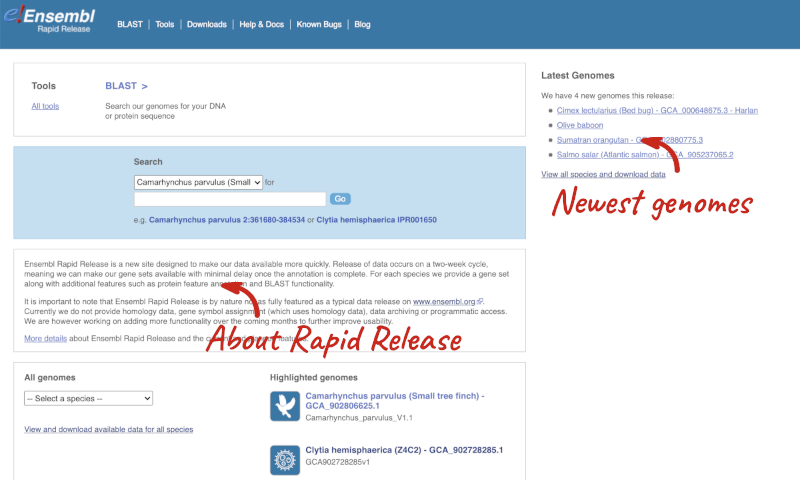
The Ensembl Projects page, lists all projects and collaborations that incorporate Ensembl gene annotation, including consortia with a focus on livestock and agriculture:
- AQUA-FAANG
- GENE-SWitCH
- BovReg
- NextGen
Available data, including genebuilds, from the Human Pangenome Reference Consortium (HPRC) can be accessed via projects.ensembl.org/hprc.






